Using engaging and fun teletherapy activities during speech therapy sessions is essential to keeping your students engaged! Lately, my new favorite types of resources are interactive PPTs. They are just like apps, are engaging, interactive, and keep student attention.
Now, they do take a second to learn how to use, but once you do, you will love them! I have a special one for you to try during the month of October. You can download the free activity HERE!
If you love these teletherapy activities, you can access dozens more in the Speech Therapy Plans membership!
To Use Interactive PPTs as Digital Resources for Teletherapy:
- Download the PDF.
- Click the Resource Download Link in the PDF. *When you click the link, it will automatically download to your computer.
- Once you download the file, open your downloads folder.
- Open the file using PowerPoint. IT WILL NOT WORK IN ANY OTHER PROGRAM INCLUDING GOOGLE SLIDES.
- A password notification alert will pop up. Choose ‘Read Only’.
- Click ‘Slideshow’ -> ‘From Beginning’ to view the full screen slideshow.
- Click the square button in the upper right corner to shrink the PPT screen. Do this if you want to view this screen and your student at the same time.
What do you do if you don’t have PPT?
- You can view any PowerPoint on the web by using PowerPoint for the web through Office. *Note that the interactive PPTs are meant to be used in PowerPoint. The animations are not guaranteed to work on the web.
Video Tutorial on How to Use Interactive PPTs for Teletherapy
Looking for more teletherapy activities for speech therapy?
Check out the Speech Therapy Plans membership where you can access hundreds of digital resources and monthly digital plans!
Free 28 Page Word Lists Set!


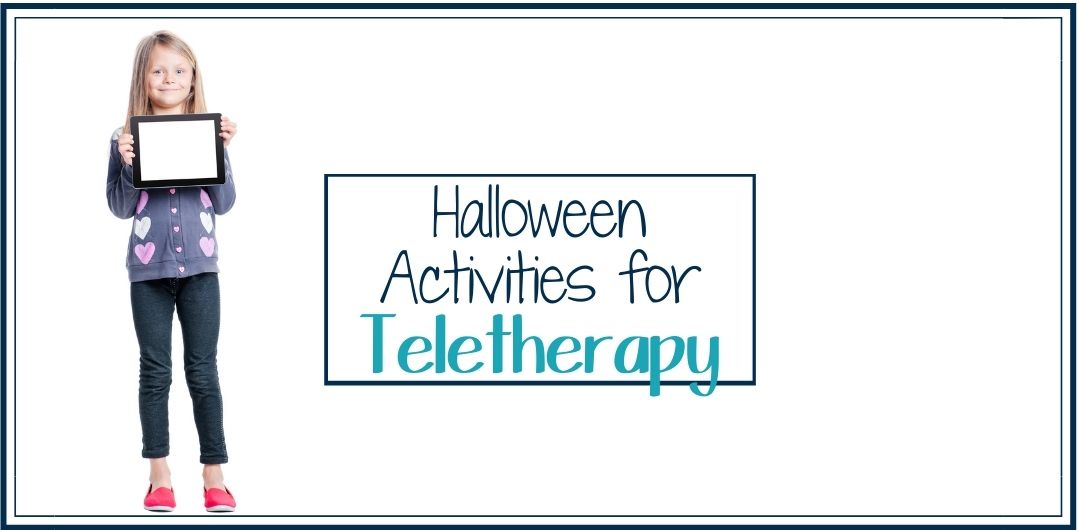
2 Comments
Holly Ruskauff
October 27, 2020 at 1:24 pmOh no! I’m so disappointed that I can’t use this! I have a Macbook Air through my school district and we don’t have powerpoint.
speechtherapyfun1@gmail.com
October 29, 2020 at 12:56 amHi Holly,
You should still be able to use it! There is a powerpoint web option that’s through Microsoft. It’s completely free and works on the web. In the PDF download, there is a link to the instructions for those who don’t have PowerPoint.