Have you ever heard of no print speech and language activities? Have you ever wanted to try one, but were too nervous to buy it before you tried it? Then, this post is for you!
What Are They?
First of all, no print speech and language activities are PDFs that are usually interactive and can be used on your iPad, iPhone, computer or Smart Board! They are a lot of fun for students and are kind of like apps (but without sound). Students have so much fun using them and SLPs love that they are NO PREP and perfect for QUICK, ON THE GO THERAPY!
Where To Find Them
So, where do you find no print speech and language activities…Teachers Pay Teachers! Since creating these materials, I have come across a lot of questions on how to download and use them on the iPad and/or iPhone. This blog post will walk you through how to download and use these types of materials.
Make sure to read through the entire post as there are many different ways of downloading depending on the type of file and the type of device you are downloading them on.
While you are reading this post (or after), you can try out this No Print Articulation Card game for FREE!
No Prints on a Computer – PDF Files
~Download your No Print materials by clicking ‘Download Now’.
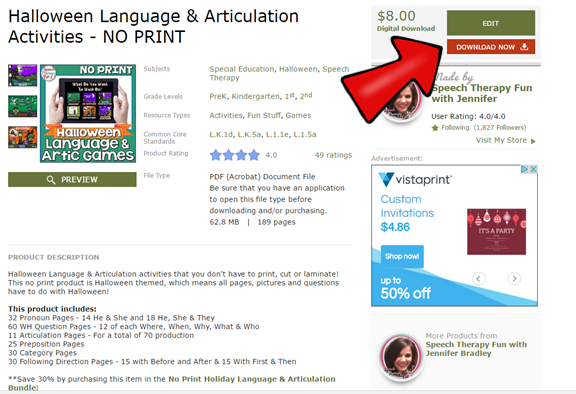
~ Once it is downloaded, go to your ‘Download’ folder and open up the No Print product!
~ It should open in ‘Acrobat Reader’ or some sort of PDF reader.
~ Once opened, click the ‘View’ tab and then click ‘Full Screen Mode’.
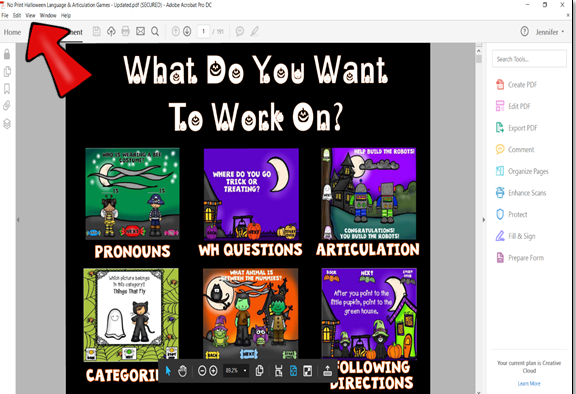
~ Have fun playing!
No Prints on a Computer – ZIP File
~Download your No Print materials by clicking ‘Download Now’.
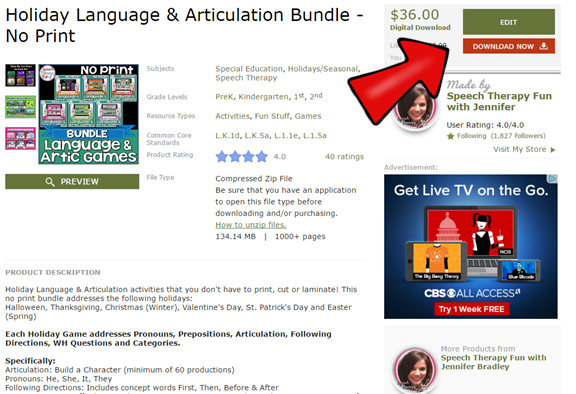
~ Once it is downloaded, go to your ‘Download’ folder and highlight the zip file.
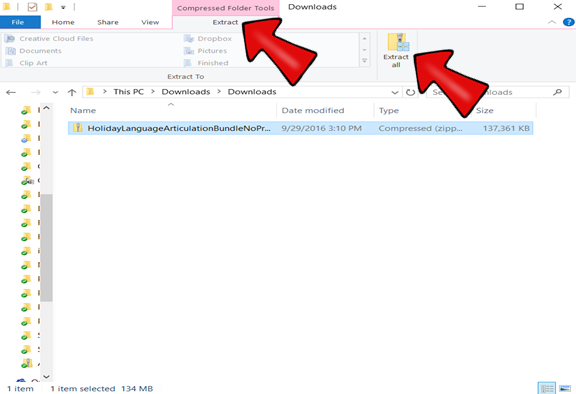
~ Click ‘Extract’ at the top of the window. Then, click ‘Extract All’. (If you are using a Mac, you only have to double click the zip file to extract it)
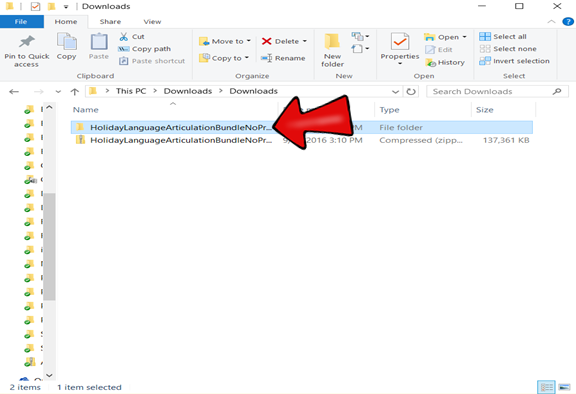
~ Once you have extracted the files, open the file in Acrobat Reader. Click ‘View’ and then, ‘Full Screen Mode’.
Using on an iPad or iPhone – PDF File
~ Go to the website and click ‘Download Now’
~Once the file has downloaded, it will automatically open on your iPhone/iPad. When it opens, you will see a bar at the top that contains the words ‘Open in…’ and ‘Open in iBooks’.
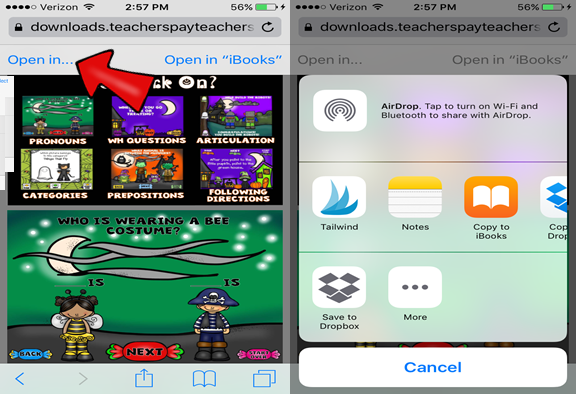
~If you click ‘Open In…’, the screen on the right will pop up. You can open in ‘Acrobat Reader’ or a different PDF reader app.
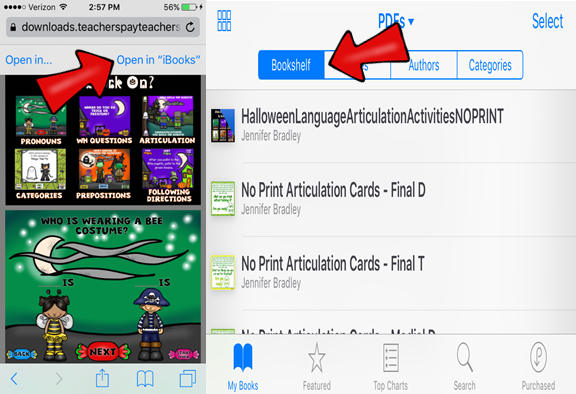
~ If you don’t have these apps, click ‘Open in iBooks’. It will automatically download to your iBooks app (on all iPhones and iPads). Once it opens in iBooks, you will see something like the picture on the right.
~Once the file is downloaded to iBooks, it will automatically save! You will never have to download it to iBooks again!
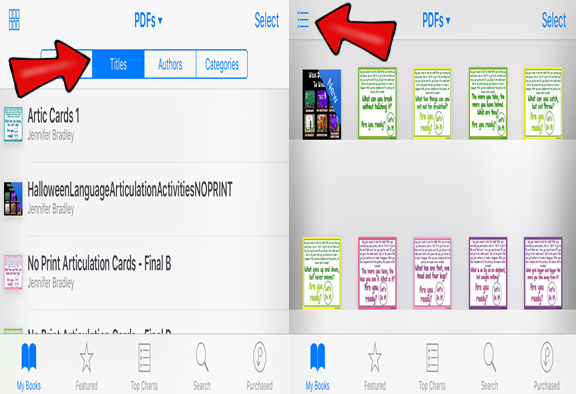
~There are different ways to view your no print materials in the iBooks app. You can view them by title, bookshelf or click the icon in the top left corner for picture views!
No Prints on an iPad or iPhone – ZIP File
~ In order to download zip files to your iPad or iPhone, you need to FIRST follow the directions from the ‘Downloading & Using On Your Computer – ZIP File’ section above.
~ Once you have ‘Extracted’ the files on your computer, email them to yourself.
~ After you email them to yourself, open your email on your iPhone or iPad.
~ Download the files from your email.
~ Each time you download a PDF file from your email, you will get the ‘Open in…’ bar at the top. Open the PDF in iBooks or another PDF reader and play!
I hope this post was informational and helpful! Remember to download this FREE No Print Game!
FOR MORE NO PRINT MATERIALS THAT ADDRESS LANGUAGE & ARTICULATION, CLICK HERE!
Have you ever used No Print materials? Do you have any questions? Leave them in the comments!
Free 28 Page Word Lists Set!


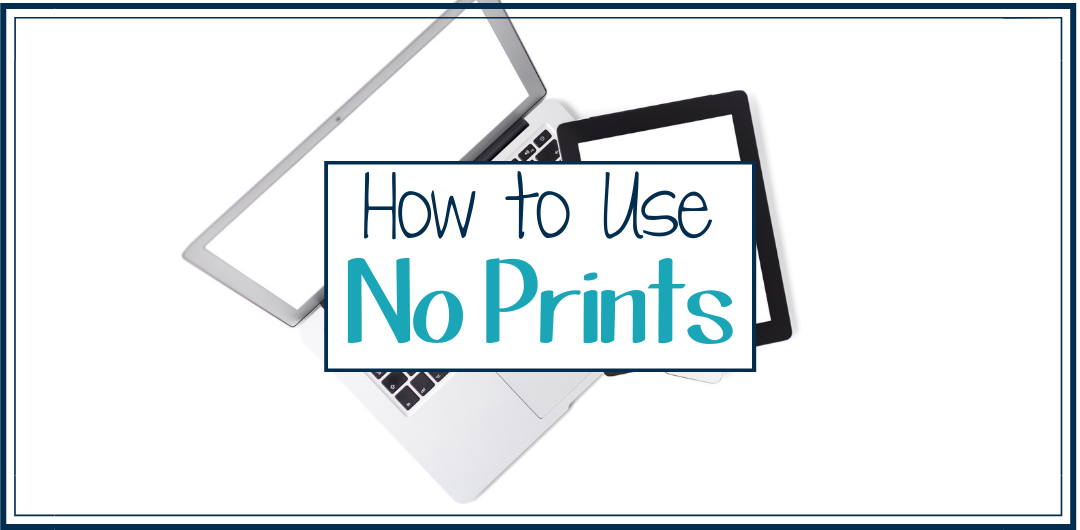
No Comments